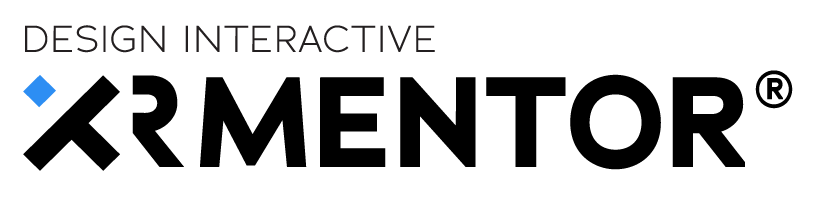We are excited to bring a new update to the XRMentor™ ClassroomXR experience for our customers, with some exciting new features and significant updates that will improve both the student and instructor experience in the application.
Here’s some of what’s new in the XRMentor™ web portal (v20230413.7)
Enhanced Streaming Functionality
In the new ClassroomXR workspace, all users will be able to stream from webcams in their laptops or connected to their computer into the class session. That’s right, instructors can now see what trainees are doing and provide direct feedback.
Also, trainees can share their desktop screen as well, share documents, pictures or whatever then need with the rest of the class as needed.
Broadcast Stream Selection
Now that all users can stream into the classroom, the Instructor can select which incoming stream, to broadcast. Whether they choose their own, or one of the others users, the instructor control who can see what.
Who does this impact?
The release impacts the XRMentor® web portal. All users of the ClassroomXR™ feature will see this update when released.
When do the changes go into effect?
The updates were pushed into production Friday, April 21st and should be immediately available.
Action to take?
No action should need to be taken for the web portal, just log in as you normally would, and verify that the version number shown at the bottom of the menu panel on the left matches the version in these release notes (v20230413.7). If there are any issues, please reach out to your implementation manager for support.
How do I get help or learn more?
If you have problems with the update, you can contact your dedicated implementation manager. If you want to learn more, you can discuss with your implementation manager or contact us at co*****@******or.net.