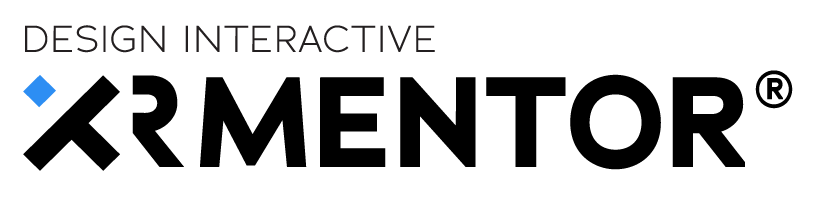We are excited to bring a new small but impactful product release to our customers with some exciting new features and significant updates to improve XRMentor™’s HoloLens app.
Here’s some of what’s new in Version 4.1.23034.1
Offline Mode Improvement
We have made it easier for customers to work offline. The work offline option is upfront and easy to select. Customers can now choose to work with previously downloaded procedures while in offline mode.
Spatialized Procedures
The XRM HoloLens app now allows you to spatialize procedures AND multimedia that can be launched from the procedure itself. While the procedures have always been spatialized for convenience, the ability to put multimedia where you want it and have XRM remember for next time is a big ease of use improvement.
Field of View Indicator
Calling all instructors! It sometimes can be hard for an instructor in a classroom to know what the students see that their laptop or mobile device. We have added a frame that allows the instructor to know if the class can actually see what they want them to see.
Other updates
- Aesthetics and simple functional updates to list
- Various bug fixes
Who does this impact?
The release impacts the Microsoft Hololens 2 app. Those using the instructor led or self-guided procedures features will see the biggest improvements.
When do the changes go into effect?
The updates were pushed into production Friday, Feburary 3rd and should be available to end users soon.
Action to take?
You should update the application on the HoloLens 2. You can run an update or delete your app and re-install.
How do I get help or learn more?
If you have problems with the update you can contact your dedicated implementation manager. If you want to learn more you can discuss with your implementation manager or contact us at co*****@******or.net.