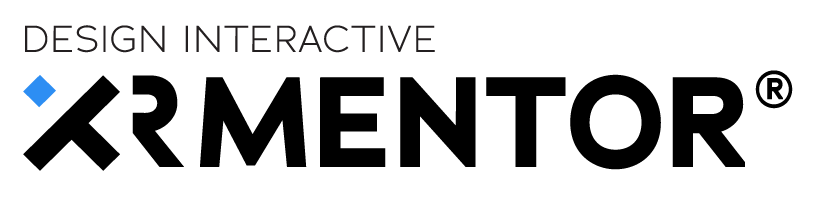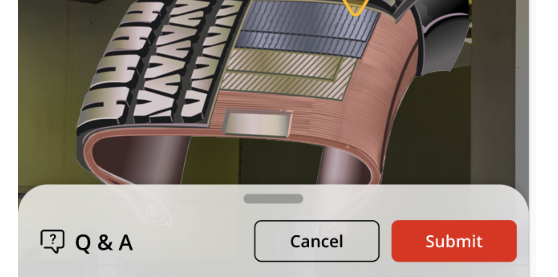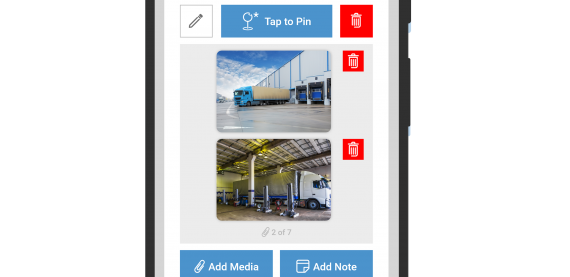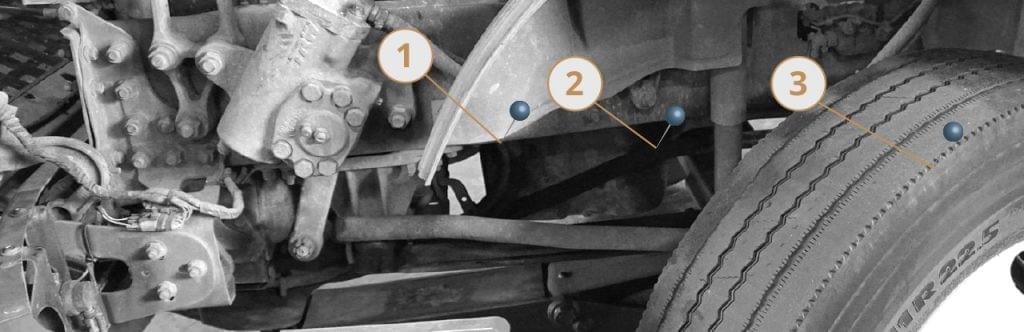With remote workplaces steadily becoming the new normal in 2021, companies are continuously looking for ways to improve their existing virtual training and development process. However for most companies they rarely if ever seek out augmented reality training software solutions due to common myths surrounding that type of technology. In fact, most companies that we speak to believe that adopting augmented reality training may be too big of an investment, or require skill sets that their companies just might not have.
What if I told you these are myths? In this article we’ve set out to break the Top 3 Myths about augmented reality training software for maintenance training.
Myth #1 You only need multiple headsets
One of the first concerns companies have is the cost of investing in augmented reality training software and the hardware associated with the technology. It is assumed that you need one headset per technician or at least multiple headsets in every location to get value from your software investment. I can imagine the concern attempting to convince management of a return on investment when you have a $1500 or more headset and you need hundreds of them. Recently Mercedes revealed they had invested in training their technicians on the use of Microsoft HoloLens devices. These devices cost $3500 each and when you multiply by the number of technicians that will use it the price adds up. But XRMentor® flips that ratio.
XRMentor™’s ClassroomXR™ requires only 1 headset and allows an instructor to live stream hands on training through our website to the rest of your technicians. This means that you only purchase 1 headset, not tens or hundreds. It also means that you only have to train the instructor(s) you select to use that headset. All those other technicians can watch from their web accessible device from their facility, just like they would any training the receive using Zoom or Teams, of course, with more effective augmented reality training content. So let’s say you are a fleet or dealer with 20 locations and 200 technicians. You want to invest in AR and are thinking of going the route Mercedes did. To outfit all your locations with only 2 headsets you are looking at a $140,000 investment and if you chose all 200 technicians that is now $700,000. But with XRMentor™ you need one headset, only $3500. I believe it took Mercedes two years to train all their technicians on the use of the HoloLens 2. With XRMentor™ you train that one instructor. So with instructor-led training power by ClassroomXR™ you are buying $3500 of hardware, not tens of thousands and we will train your trainers for you in less than two days, not the two years it might take to train an entire workforce.
Myth #2 AR is a Wasted Investment
A second common concern is obsolescence. If you invest in many devices, what happens if a new one is brought to market. This is exactly what happened when Microsoft launched the Hololens 2 last year. It came with a new way to interact with the interface and although it wasn’t too difficult, it still would required additional training on how to utilize the new augmented reality training gestures internally. But with XRMentor™ you are protected if this happens. Again, with ClassroomXR™ only the instructor needs a headset. Only that individual would impacted in this case. And by then it is likely the instructor is such a power user of the software, the impact would ultimately be minimal.

Myth #3 You Need Special Skills
Lastly, many firms are convinced creating content in AR takes a special skill. Curretly, these firms rely on expert technicians, power users or instructional designers to create and deliver training content. Sometimes this is e-learning modules and on the simpler end of the spectrum this may be power point slide decks. Either way, if you can create a powerpoint deck or add an attachment to an email, you already have the technical skill needed to craft a procedural training lesson in XRMentor™.
XRMentor™ is software as a service, and at our website hosted in the cloud, anyone with basic Microsoft Windows skills is able to create training enhanced by augmented reality. The procedure is actually quite simple. When you request to create a new procedure, you add steps to that procedure. You give that step a name and add your content. Adding your content follows the exact same process as adding an attachment to an email. Let’s say you have a graphic you want to add to the procedure. You click on a button called “Add Attachments”, navigate to the graphic you want to add and click Open. It is that easy. Lets say you have a large set of powerpoint slides that have graphics like schematics, or instructions in them. Using Powerpoint you can save that entire deck as a PDF or export individual slides as images. Now, they are just individual files you can add to your procedure just as I described above. If you can add an attachment to an email, you can create an augmented reality procedure in XRMentor™. XRMentor™ was designed to be easy to use, leveraging skills you likely already have.
Moving Forward
XRMentor™ lets you get started with a minimal hardware investment that protects you from short term obsolescence and is easy to use, having been modeled after software you and your workforce already use every day. Augmented reality is at your fingertips and a lot more accessible than you likely thought. So let’s get started.