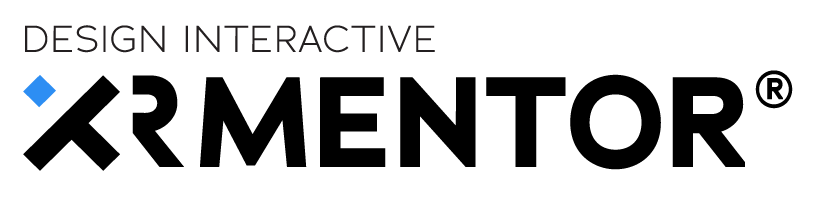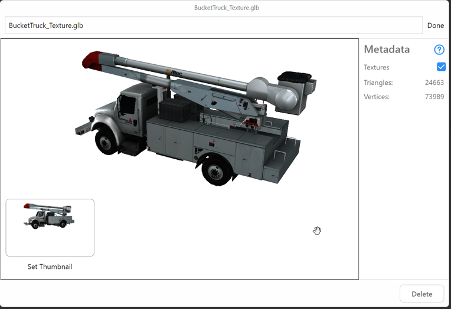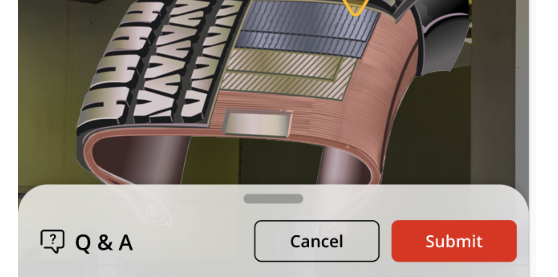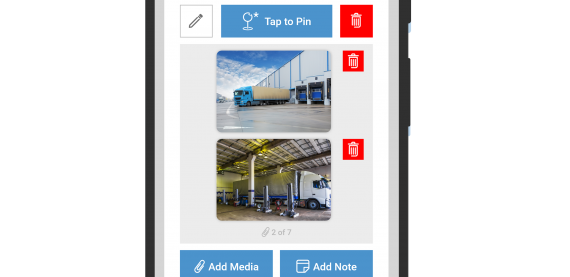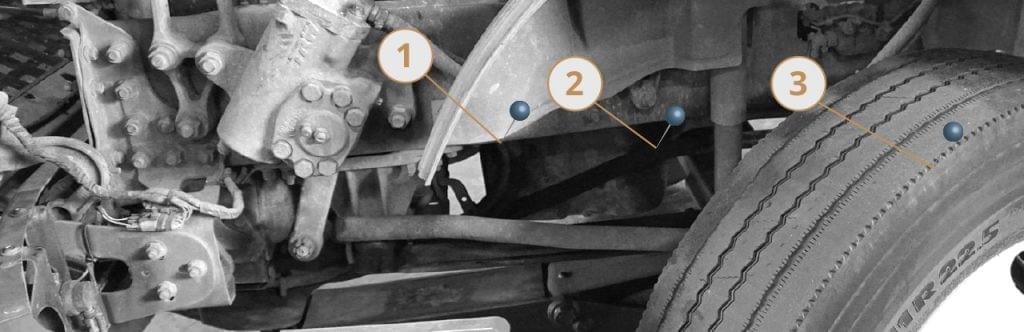Obtaining and optimizing models for augmented reality is for most firms, an unfamiliar and potentially confusing process. 3D models, while not necessary for augmented reality training (see article), can be an effective way to convey certain information or train subjective decision making. This short paper provides an overview of the process, people, and tools required to successfully integrate 3D hologram assets into XRMentor™.
XRMentor™ clients usually fall into two categories. First, clients who have ready access to 3D CAD models of the equipment or parts they want to visualize. These are usually original equipment manufacturers or part suppliers who create the CAD models for manufacturing purposes, design reviews or marketing activities. Second are clients who do not have 3D models, and either must request them from OEMs and supplier or ask a consultant to create them. These are usually fleets or service providers who do not own the original equipment models, but service and replace the parts.
Regardless of which category you fall into, XRMentor™ can help you obtain and use effective models that are compatible with the software. XRMentor™ supports static and animated FBX files of up to 20MB and 400,000 triangles (or polygons). These limits are enforced by the software to ensure good performance on the Microsoft HoloLens 2. A file meeting these criteria can be attached very simply to a procedure in XRMentor™ using an intuitive, short, and automated import workflow.
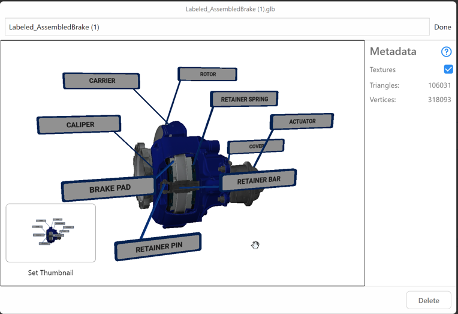
I work for an OEM or Parts Supplier, where can I obtain a 3D Model?
OEMs and Parts Suppliers create 3D models as part of the design and manufacturing process. Internal employees with titles such as CAD Designer or Manufacturing Engineer may have access to these models through common computer aided design programs.
What file types do I request from the CAD Designer or Manufacturing Engineer?
The 3D models at OEMS and Part Suppliers are usually developed for manufacturing or design reviews and can be very large and in proprietary file types. First, you should request only the part, system or subsystem that is the subject of the training or procedure you are developing. Second, you should ask for the file to be exported as an FBX. This is the file type that is compatible XRMentor™. XRMentor™ supports static and animated FBX files of up to 20MB and 400,000 triangles (or polygons). Again, the models your firm has may be very large and may need to be reduced in size.
What if I can’t obtain an FBX formatted model for XRMentor™?
Most CAD programs can export models into formats that can be very easily converted into the FBX format. There are free software programs that can perform the conversion, and plug-ins for common CAD programs that perform this conversion quickly.
Autodesk Inventor files can be converted using Fusion 360. For Solidworks shops, one option would be a third-party plugin such as Simlab Soft FBX Exporter. Another route is to open the file using a full featured 3D animation tool such as Maya or 3ds Max and convert natively with that tool. Free tools such as Blender can open most file formats and export to FBX.
What if I can’t obtain a model less than 20MB and 400K triangles?
In cases where you already have a model of the equipment/part, such as from an engineering model used in manufacturing, the models often will require a reduction in complexity to perform well in the Microsoft HoloLens 2. Engineering design tools are typically not designed for this task, and other tools may be useful in this process including open-source tool MeshLab , Simplygon, Pixyz and others which may have free versions or plugins for common design tools. If you do not have these tools and can’t get access to them, again, we can perform the task for you. We also can provide general guidance to customers whose desire is to perform the conversion in-house. While our team is not prepared to give specific training on software other than our own, we can assist with process and best practices that can be applied by your resources.
I work for a fleet or service provider, where can I obtain a 3D Model?
There are three common places to obtain a model. They include making a request through your OEM/Supplier, finding a free or paid model online that meets your needs or paying a consultant to create a model from photos or drawings.
First, you can make a direct request through an OEM. This likely would require a non-disclosure agreement. But keep in mind you just want the model, not the digital data and you are using to educate, not manufacture. The OEM may be less reluctant to provide the model if they have an opportunity to strip some of the proprietary information from the engineering model. The model you will get from the OEM will be specific to their make and models. This is great if you want to train a specific part but not necessary if providing generic training. Is it more important the user sees a specific brand of tire, or the wear and tear and therefore a generic tire may do? Second, there are marketplaces on the internet that have many 3D models, often free of cost. One such marketplace is Turbosquid (https://www.turbosquid.com/). You can also find models in the Unity Asset Store. Unity is a common development tool for game design and augmented and virtual reality software and uses the compatible FBX format. These marketplaces are great because you can download instantaneously, but will likely have generic models, not brand specific if you want free versions. Most brand specific models are paid and may have restrictions on use.
Lastly, you can hire a consultant. The XRMentor™ team can perform this task and create a model from scratch that ranges from photoreal to gamified that meets the requirements for use in the software.
Now I have a model, but it looks brand new out of the showroom. What if I want it to look used or worn?
It is best to use real world examples. A model that looks brand new, never been used may suit new product introductions but they are rarely encountered in the field where your team is troubleshooting or making repair/replace decisions. Therefore, it is best to create models that reflect exactly what you want to train. For example, don’t show a brand-new brake rotor alone. Show that new rotor next to one with cracking or corrosion. Use examples that support real world decision making.
You can use common tools such as Maya, 3DS Max, Blender and more to create textures that look realistic when applied to your model for example. Creating these models is less an engineering task and more a design task. That is why it is less common for OEMs and Suppliers to be able to support this. It is likely they have the skill, but less likely those that gave you the model do this daily.
Again, a consultant or the XRMentor™ team can perform this task for you. Our team has some models available created for demonstration purposes and others we have made in support of clients we can provide at no charge to subscribers. We can also create custom models from existing assets, measurements or even photographs of a physical asset as an additional service.
How easy is it to get a model into XRMentor™?
Once an FBX file has been sourced, the process of importing the model into XRMentor™ is as simple as attaching a file to an email. In XRMentor™ and the HoloLens, 3D models are referred to as Holograms. Any user of the software with the ‘Author’ permission level can attach a hologram to a procedure using the ‘Add Hologram’ button or by dragging the file from the file explorer directly onto the button.
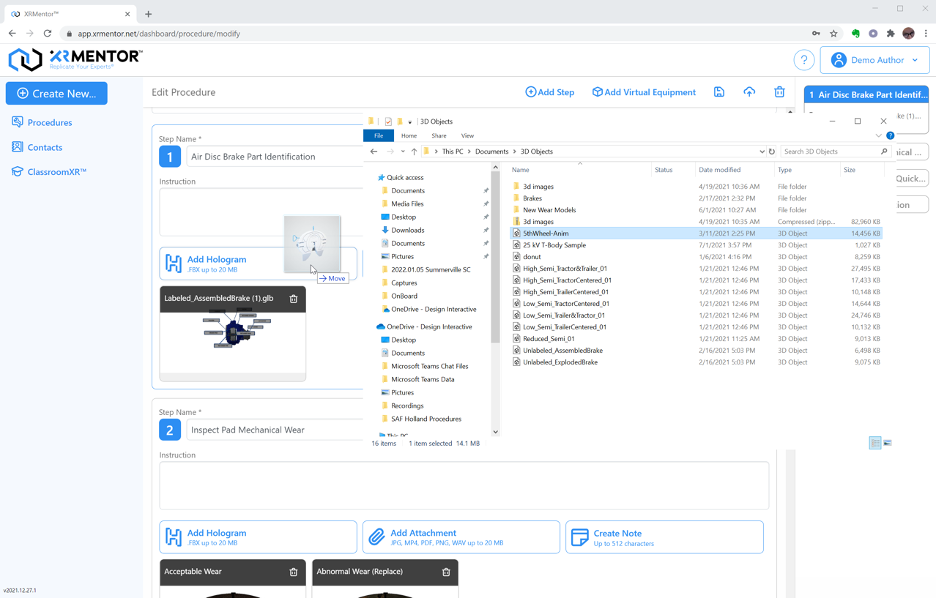
Further processing of the file is fully automated, and the author can continue building out content after saving the model to the procedure. This conversion takes less than 10 seconds on most models.
What are some of the common challenges in creating and/or optimizing holograms for XRMentor™?
By far the most common issue is reduction of complexity of models. Engineering models need to accurately represent equipment for further analysis and manufacturing, and much of the model complexity is simply not needed in an AR context and will not render quickly in a Microsoft HoloLens 2. Also, these models can be into the millions of triangles and multiple gigabytes in file size. Thankfully, much of this complexity can often be removed entirely, while other pieces can be simplified with a few mouse clicks using the right tool. The XRMentor™ team can provide this as an additional service or can assist your team during onboarding to ease the transition to self-support long term. Lastly, creating great examples from original models for effective training is a skill many firms don’t have. Again, the XRMentor™ team can help you with this, from guiding you on what to create or create the model for you.
How can the XRMentor™ team help?
Upon obtaining a license we will guide your through an implementation process that includes not only how to use the software but also helping you determine your content needs, including models if necessary for training. The XRMentor™ team can help you through the process of obtaining, converting, and using a model or creating models from scratch for you. Our services include:
1) Determine your training needs and identify what models may improve effectiveness of your training
2) Guide you through the process of obtaining models from your internal team or online marketplaces
3) Convert models or reduce model complexity for those obtained from your internal team
4) Create models from scratch using physical assets, measurements, or photos.
5) Create training sets, or multiple models that can be used to support decision making
Why would I use the XRMentor™ team?
Expertise and speed. That pretty much sums it up. Since we developed the software and have the skill set to create models, we build models that meet the basic software requirements and are effective for training the first time. Further, you can lose time working with your internal team or trying to source from an OEM or Supplier. Time that would be better used creating or delivering training.
Can I get technical support from the XRMentor™ team?
Yes. Beyond the services described above, customers subscribed to XRMentor™ receive technical support during normal business hours (Eastern Time Zone) for the duration of the subscription. They have direct access to the implementation manager and if needed the design and development team to address any technical challenges you may have.